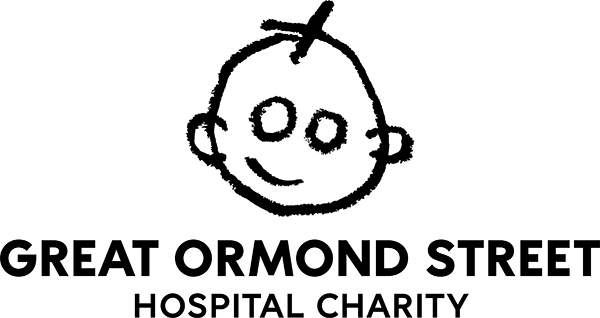Frequently Asked Questions
About the challenge
What is the challenge?
You can split this out however you like to help you hit your target, and you can change the challenge to whatever works for you - make it harder or easier!
How do I sign up? How does it work?
It’s free to take part in Wonderland Walk in December and easy to sign up:
1. Sign up here to request your free challenge pack.
2. Once you sign up, you will receive your own fundraising page too. You can personalise this page to make it uniquely yours!
3. Join our Wonderland Walk Facebook group for helpful tips and be part of a supportive community of Wonderland Walkers!
4. Share the link to your fundraising page with all your friends, family and colleagues. Tell them about your challenge and ask them to sponsor you.
5. Clock up 25 kilometres throughout December and share regular updates.
6. Raise as much as you can to support GOSH Charity. Plus and once you raise £50 or more, you'll receive an exclusive tree decoration!*
7. Feel a huge sense of pride and joy for completing the challenge!
*Terms and conditions apply
Can I alter my challenge, so I cover a longer or shorter distance, or start and finish earlier or later?
With it being a personal challenge, you can alter the challenge as needed as we understand that it’s not always possible to complete the challenge as planned. We want you to take part in whatever way works best for you, whether you reduce or increase the distance you cover or give yourself a different time frame to complete it within.
You aren’t required to let us know, unless you wish to, but it’s best to let your supporters know by posting an update on your page.
Please note, the distance leader board and badges are set to specific distances and run between 1 - 31 December. If you hit milestones outside these dates, you can request these badges by emailing facebookchallenge@gosh.org
How do I track my distance?
Please visit the 'Resources' tab within My Dashboard to find your tracker to keep count of your activity. We will also send a copy of your tracker in the post in your welcome pack.
You can also add your kilometres to your fundraising page by adding them to 'My Fitness Activty' tab in your dashboard so they update the graph on your fundraising page.
You can also syncing up your Garmin or Fitbit app in your Dashboard to your activities are automatically logged. Please note, we currently are experiencing a technical issue with Strava, so we are unable to sync to the platform at this time.
The most important action to take is posting regular updates on your challenge progress on your social media channels and fundraising page so your friends and family can see how hard you're pushing yourself!
I'm having problems with my distance activity showing or updating, what do I do?
It's great that you're using your fundraising page to show your amazing progress!
Once you log an acitivity, it can take up to 24 hours for this to be added to your distance total and reflect on the graph on your fundraising page.
There is nothing you need to do, your tally will automatically updated each day with the previous day’s distances.
If your distance hasn't been added to your total after 24 hours, please get in touch with the team at facebookchallenge@gosh.org and we'll take a look at this for you.
I'm have connected my fitness app already but it doesn't appear to be working, what do I do?
In the first instance, if you have synced your app already but it is not working, please log in and re-connect it.
If the problem persists, we would recommend manually adding your activity to your account in the 'My Fitness Activity' tab within your logged in dashboard.
You can also reach out to the team on facebookchallenge@gosh.org who will do their best to help.
We have been advised for your app activity to be counted, this is how best to record it:
Fitbit: You must start an activity and save it. If no activity is logged, then your cumulative activity will sync at the end of the day. If you are having issues, try syncing through both your Fitbit and the Fitbit app on your smartphone.
MapMyFitness: You must start your workout, stop your workout and then save your workout.
Garmin: You must start your workout, stop your workout and then save your workout.
Strava: You must start your workout, stop your workout and then save your workout.
Please note: We currently are experiencing a technical issue with Strava, so we are unable to sync to the platform at this time.
Fundraising
Is there a fundraising target?
You'll see that your page is automatically created with the target of £192, which could fund a Play specialist and everything they need to help reduce anxiety around blood tests for a child who’s scared of needles.
You can change your fundraising target at any time so you're welcome to set your own personal goal. To do this, head to the 'Edit My Page' tab in your dashboard.
Do I receive a fundraising page when I sign up?
From your fundraising dashboard, you can also invite friends and family to join you, send out messages asking for support and access our Wonderland Walk in December resources.
Can I fundraise offline too?
Yes, you can fundraise offline as well as online. You can download a sponsorship form within the Resources tab of your fundraising dashboard.
To pay in your offline donations, you can either:
- Pay it directly onto your fundraising page.
- Pay online using our website form. Please select Facebook Fundraiser to then click Wonderland Walk in December in the list of events.
- Call us on 020 3841 3131 to pay over the phone. Be sure to mention Wonderland Walk in December!
I belong to a Brighter Future Fund, Team GOSH Fund or corporate partner of GOSH Charity. Can my fundraising go towards my specific fund or organisation?
Can I choose what my fundraising goes towards?
Where does my fundraising go? What does it pay for?
Money raised will also go towards the creation of new child-focused surroundings at the hospital to help children feel safe and calm during their appointments and treatments.
Can we share one fundraising page as a family?
Simply ask your friends and family to pay you the cash or transfer you the money, and then you can pay this directly into your Fundraiser.
If the donation is still not showing after this time, please email facebookchallenge@gosh.org with as much information as you can (e.g. donor's name, donation amount and date) and we can make sure the donation is allocated to you.
Other
I didn't receive an email once I registered for the event. What do I do?
Please check your junk/spam folder as it can sometimes end up in here by mistake. If it isn’t there, please email us at facebookchallenge@gosh.org with your full name and we can resend this to you.
When I registered, I ordered a welcome pack. When will this arrive?
Usually, it will take up to 10 working days from posting for your welcome pack to arrive. Please be aware that there can be postal delays, especially in December, so please bear with us.
How do I receive my free tree decoration?
Tree decorations will be posted in batches from the previous week on Tuesdays and Friday using Royal Mail.
Please see the timings below to understand when you can expect your reward to be sent:
Those who raise £50 or more and qualify* between 3 November and 15 December 2025, will be sent their tree decorations in November and December 2025.
Those who raise £50 or more and qualify* between 16 December 2025 and 4 January 2026, will be sent their tree decorations in January 2026.
Please allow up to 7 days for your decoration to be despatched and up to two weeks for it to arrive (as this allows for any potential slower postal times over the festive period).
In accordance to our send times above, if your decoration does not arrive within 10 working days weeks of raising £50 on your fundraising page, please contact facebookchallenge@gosh.org and the team will look into this for you.
*Terms and conditions apply